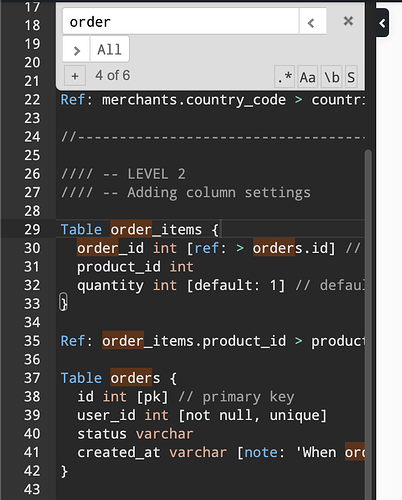Can you make the “find” results on “light mode”? I find it almost impossible to see what’s highlighted when using the search? Thanks! Love your product!!!
When you’re in the editor, hit ctrl+f (or command+f), and at the top of the editor will be a find. The find result (ie, what I “found”) displays in the middle of the editor, with a very hard to see highlight. And jumping from result to result (when there are multiple results that is), is very frustrating and hard on the eyes.
Hope that was helpful!
I had almost thought that the search function of the browser is meant. I have already tried to use it. However, this function is not very helpful, because objects outside the displayed area are found (in the script or in the diagram), but there is no focus.
I was hoping there was a built-in search function, which is not documented.
Right. Documentation in general is less than amazing. But at least the functionality exists and there’s a forum to find out about stuff!
I can see the trouble in recognizing the highlighted.
Thanks for your suggestion! We will change the highlighted color in the near future, will keep you informed when it’s out!