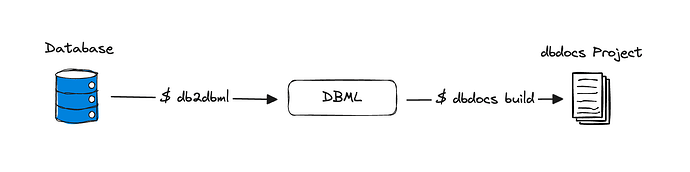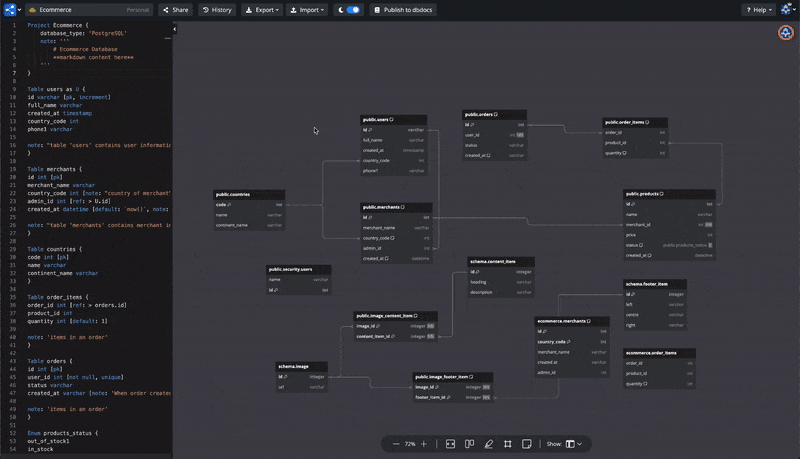dbdocs now provides a more direct way to generate DBML code from your database using the db2dbml command. This capability allows you to skip the need for manual drafting or conversion from SQL dumps, keep your documentation process simple, and ensure your DBML reflects the most current database structure.
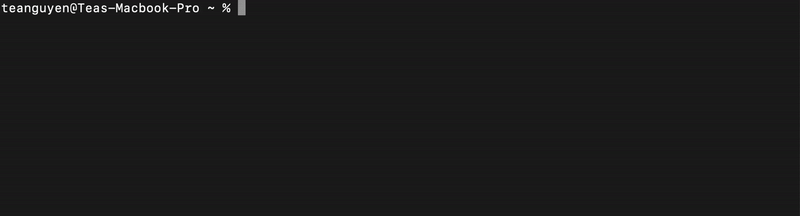
Is it safe to allow dbdocs CLI to connect to my database? Yes
- Everything runs on your local machine, and the database credentials are not tracked or sent anywhere.
- The database connection is secured.
- The code is open source from the @dbml/cli & @dbml/connector packages and can be checked here.
Supported databases: PostgreSQL, MySQL, MSSQL, Snowflake, BigQuery.
For more details, check out our doc here.
For the latest update on new features, make sure to follow us on our social media: ![]() X (TWITTER) -
X (TWITTER) - ![]() LINKEDIN
LINKEDIN
Thank you for your continued support and trust in our products.
From dbx team with ![]()