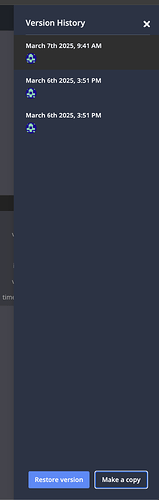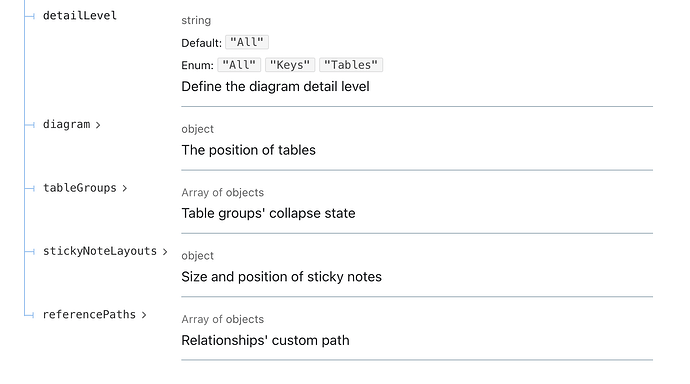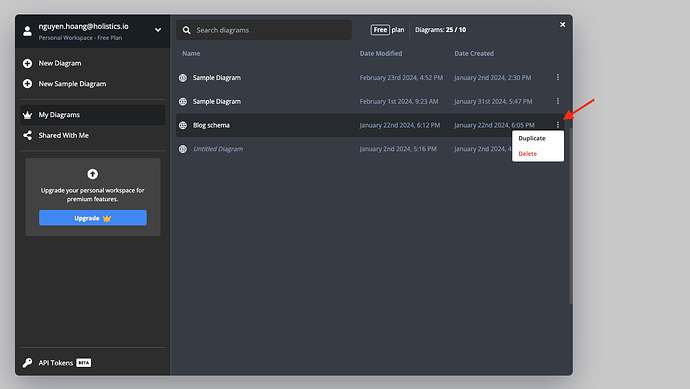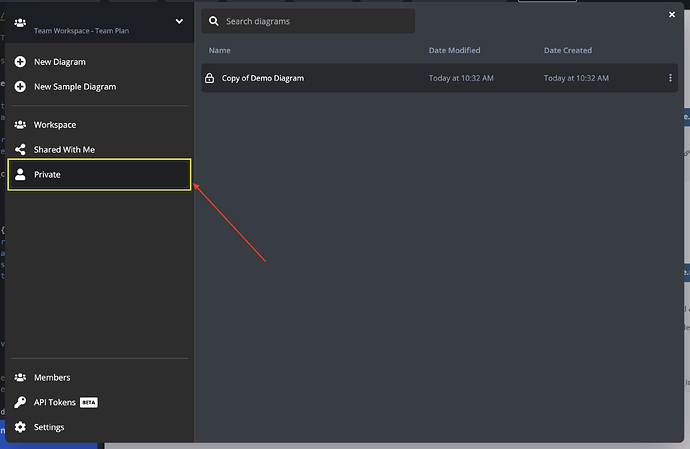Hi everyone,
I’m new to dbdiagram.io and I want to duplicate a diagram to make modifications without affecting the original.
I know there is a feature request for this, but in the meantime, I’m wondering if anyone has found a workaround to duplicate a diagram while keeping the positions of entities and relationships intact.
Any tips or alternative solutions would be greatly appreciated. Thanks!
As a workaround, you can duplicate the diagram with the “Make a copy” button in the version history feature if you have a Pro plan.
Thank you for your response!
The “Make a copy” button worked, but I think I might be missing something.
I have the Team Plan, and the diagram is in a workspace that I share with other team members.
When I click the “Make a copy” button, it creates a copy, but it stays in my personal space, where I only have the Free Plan.
How can I move the copied diagram to the workspace?
Thanks again for your help!
Thank you for pointing this out.
This is an edge case that we didn’t cover enough when implementing team workspace. Since you have a Team plan, you can use dbdiagram Public APIs to quickly update a diagram with layout data in the request body.
Note that you can get your diagram layout data with get a diagram API. To accurately retain the visualization of your diagram, we recommend that you include all of the data shown in the image below in the payload.
Thank you for your response.
If we understand correctly, this is really bad news for us. It seems that the “Make a Copy” function does not preserve the layout, and in our case, developing a duplication tool through the API is not an option.
This leaves us with only one alternative: manually copying the diagram’s code and redistributing the tables until we reach a layout that makes the model readable and understandable.
Even though we try to keep our diagrams from growing too much, they can easily reach 50 to 70 tables, and having to rearrange them repeatedly is simply too much effort.
Could you share any plans and estimated timelines for improving the “Make a Copy” function or any other solution that would help preserve the layout?
Thanks again for your support.
1 Like
Thank you for your feedback.
We will try to implement/improve the “Duplicate”/“Make a Copy” feature to address this issue in the coming weeks (2-3 weeks). We will notify you if the feature/improvement is available.
2 Likes
Great! Thank you very much!
Hi @Josep_Navarro_Martor,
We have released the “Duplicate Diagram” feature. Please follow the image below to locate the “Duplicate” button.
We also fixed the “Make a copy” functionality. “Make a copy” now will create a new diagram in the same workspace as the current diagram.
Please give it a try and let us know if there are any issues.
Thank you for the recent update.
After testing it, we noticed that the duplicated or copied diagram is indeed created — we can see it appear with a name like “Copy of…” or “Restored…”, and the layout is preserved, which is great. However, we’re unable to find it either in the team workspace or in our private space.
Could you please let us know if we need to do anything to save it, or where exactly the new diagram is being stored?
Thanks again for your great support.
If you duplicate a diagram within a team workspace, the new diagram will be saved to your private space:
This is our intention to avoid any unintentional sharing of diagrams that you are not ready to share. You can rest assured that your duplicated diagram remains private until you choose to change its visibility settings via the “Share” modal.
If you still cannot find it, please let us know.
Apologies for the late reply.
We’ve tested it, and the functionality works just as you described — and it’s now much more usable.
We really appreciate the improvement!
2 Likes