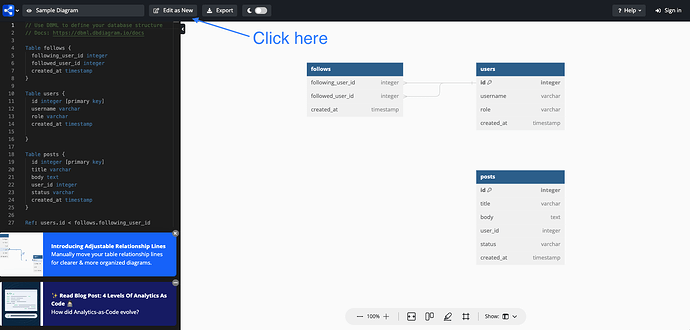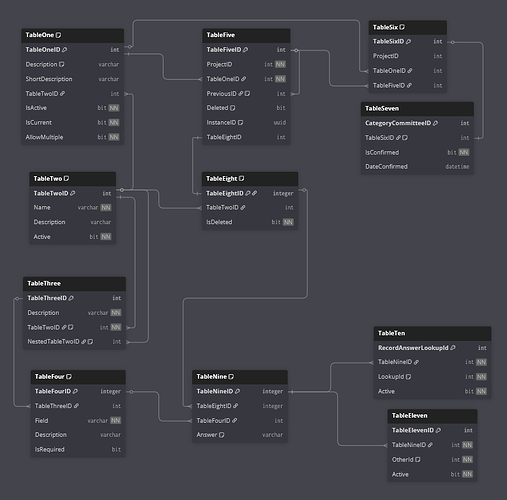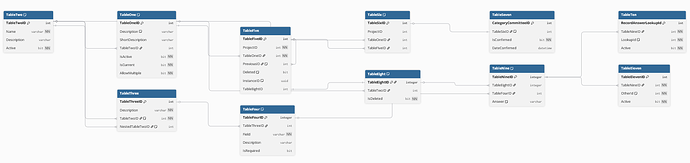- move the position of the table via mouse dragging
- export to postgresql via erd export
- import the corresponding exported erd file on another user’s computer
The problem is that when I import from another computer,
the position of the table that I moved is not maintained, and auto-arranged.
if there is currently a way to fix this?
Hi @seongjun_Min,
I’m Nguyen from the dbdiagram team. Thank you for your question.
The exported SQL does not contain the diagram positions so when you import it again, the position is lost.
To clone the diagram and positions, you can share your diagram with view permission to other people. They can click the “Edit as New” button to clone the diagrams together with their current positions (see image below).
Regards.
Hi Nguyen, I tried this with my form, but after doing:
- Save
- Share
- Anyone with link → can view
- Copy link
- Open that link in an InPrivate window (to test)
It opens with the default layout, not my customisations.
How do we share a link while retaining the custom layout?
Hi James,
It would be great if you could explain more about what you mean by the default layout. Is it the diagram views or table positions in your diagram?
What are diagram views? Diagram Views | dbdiagram Docs
To share a certain diagram view, copy the URL from the browser address bar and send it to other users.
Best Regards
Huy Phung
1 Like
If I type out the DBML, it automatically creates some layout.
If I then move the tables around in the viewer, I can get the layout that I want.
If I save and share the link with someone else, they see the automatically-created layout, instead of my custom one. Nguyen’s answer above made it look like the shared link should have my customisations.
I have never used that menu shown on the right in the link.
Hi James,
In that case, they layout is the positions of the table in the diagram. It would be nice if you could share with us your dbdiagram URL. You can also contact us at dbdiagram@holistics.io if you want to share the diagram URL with us safely.
Hey, I tried to share it, but Discourse gives me an error saying I can’t embed images or share links in my post.
immediately after I wrote that the system put me up a trust level and let me share it
Hey, I created an obfuscated version of my table. Here’s the screenshot of what it should look like:
And here’s the invite link: dbdiagram.io - Database Relationship Diagrams Design Tool
With a screenshot of what it looks like when that is clicked on:
Hi James,
Thank you for providing more information.
There is a bug that causes the loss of table positions after using the “Edit as New” feature. We will fix this soon and keep you posted.
Regards.
1 Like