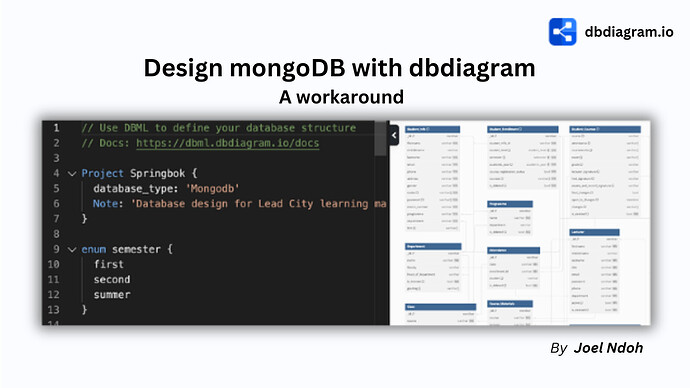We’ve got something special for those working with NoSQL databases, especially MongoDB. While dbdiagram.io is more SQL-focused, we recognize the need for NoSQL support.
That’s why I’m here to share a workaround from Joel Ndoh that lets you effectively visualize NoSQL schemas on our platform. (Link to original post)
NoSQL Workaround:
- Nested Documents: Represent them as separate tables and note that they should be embedded in another table.
- Embedding Documents: Use
varcharorvarchar[]for fields meant to embed another table, and detail this in the notes. - Arrays: Use
varchar[]to represent arrays, as supported by dbdiagram.io.
This method leverages dbdiagram.io’s existing features creatively for NoSQL design tasks.
Also, when you convert your schema into code, AI tools like ChatGPT can generate accurate mongoose schemas from these notes.
Example
Thanks to Joel
Big thanks to Joel Ndoh for this innovative approach. It’s community members like Joel who enhance our tool’s utility and foster a vibrant exchange of ideas.
Share Your Experience
Tried this method? Have another workaround or feedback? Share your story! Let’s learn from each other and improve how we use dbdiagram.io for NoSQL database planning.
Blockquote