We are pleased that dbdiagram has assisted many individuals and teams in database design and implementation.
However, we believe database development does not end there.
While dbdiagram aids in the early stages of database design, dbdocs—a tool that helps you generate database documentation pages from the same database definition (DBML) in dbdiagram—can help you improve the transparency and visibility of your database projects by streamlining collaboration and communication with your team.
To take a further step in combining these two products, we’re thrilled to announce a new feature: the ability to publish your dbdiagram to dbdocs!
Simply click the “Publish to dbdocs” button in the header, then choose whether to publish new database documentation or update existing projects in the dbdocs account associated with your email.
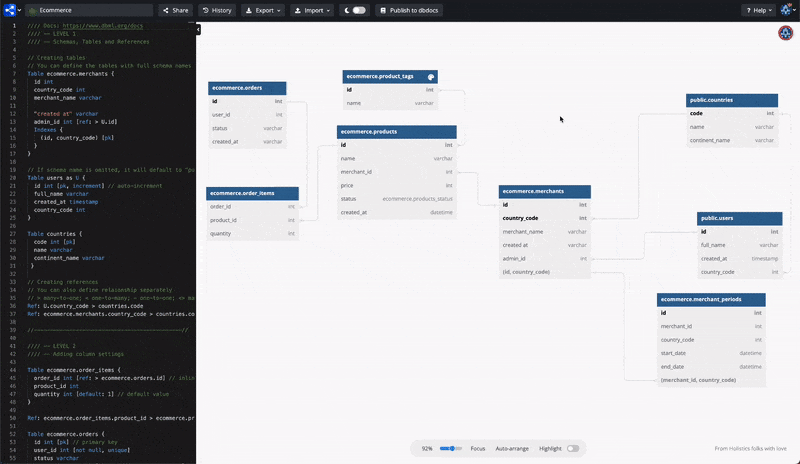
FAQs
-
What happens if I update a diagram after publishing it to dbdocs? Will the dbdocs document automatically update?
Changes to your diagram will not automatically update the dbdocs document.
-
What if I don’t already have a dbdocs account?
We’ll automatically create a dbdocs account with your email address.
If you enjoy this feature, please let us know your feedback!
From dbdiagram team with ![]()