Today we’re thrilled to introduce Sticky Notes feature. This feature aims to simplify your process of annotating database designs and improves team communications.
![]() Here’s what you can look forward to:
Here’s what you can look forward to:
-
Directly Add Notes to Diagrams
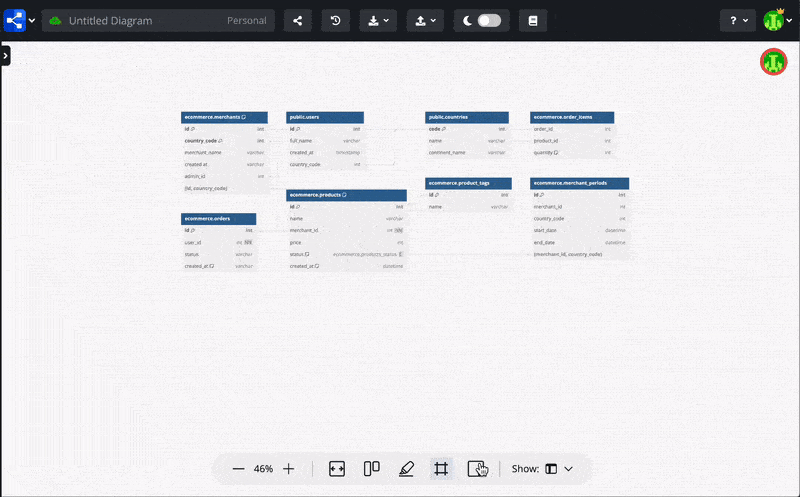
-
Sticky note “as-code”: Notes are stored directly in the DBML, so it can be created or edited directly in the text editor.
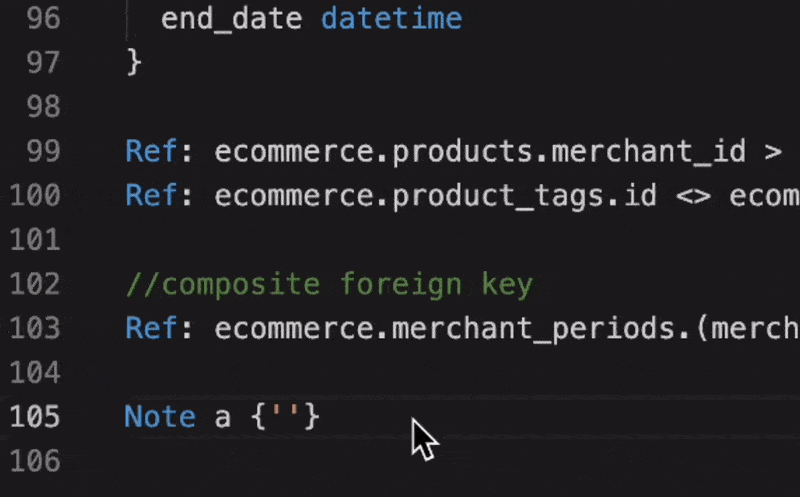
-
Exportable with your diagram
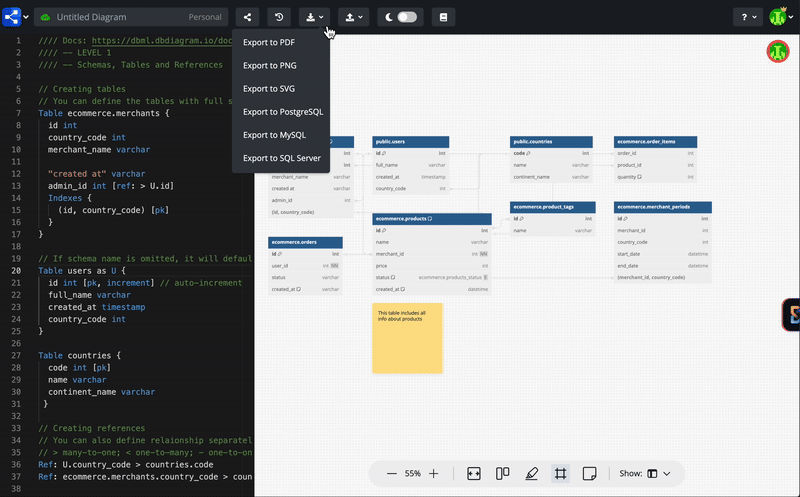
Sticky notes also remain after you publish to dbdocs. Check our live demo to learn more.
![]() Please note that Sticky Notes is only available in our paid plans. You can learn more about our pricing plan here.
Please note that Sticky Notes is only available in our paid plans. You can learn more about our pricing plan here.
![]() For any questions or concerns regarding this Sticky Note feature, our support team is here to assist you. You can reach out to us via our Contact Us form.
For any questions or concerns regarding this Sticky Note feature, our support team is here to assist you. You can reach out to us via our Contact Us form.
![]() For the latest update on new dbdiagram features, make sure to follow us on our social media:
For the latest update on new dbdiagram features, make sure to follow us on our social media: ![]() TWITTER -
TWITTER - ![]() LINKEDIN
LINKEDIN
Thank you for your continued support and trust in our products.