Many users asked us to link dbdocs and dbdiagram (our other product that allows you to draw ER diagrams by writing code) to improve the editing experience with online editing and collaboration features.
And we couldn’t agree more. That’s why we worked so hard to bring you our new feature: the ability to publish your database documents via dbdiagram.
In addition to editing your database definition (DBML) on your local machine and publishing it via the dbdocs CLI, you can now use dbdiagram as an online editor to quickly edit your database documentation.
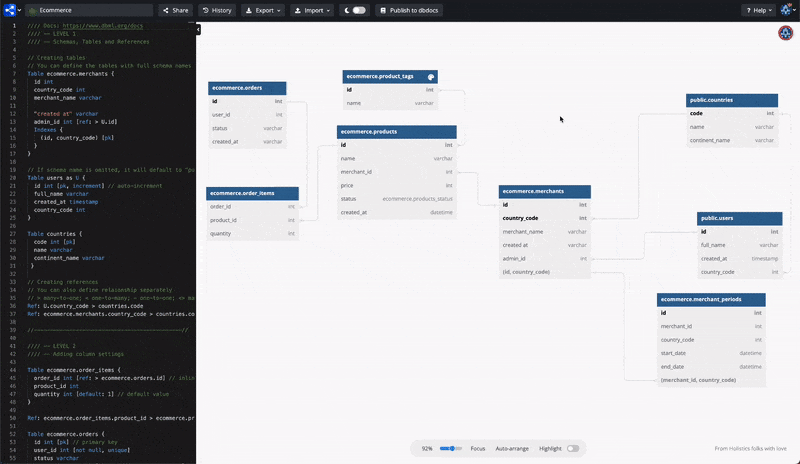
FAQs
-
What happens if I update a diagram after publishing it to dbdocs? Will the dbdocs document automatically update?
Changes to your diagram will not automatically update the dbdocs document.
-
What if I don’t already have a dbdiagram account?
You’ll need to log in to the dbdiagram using your email address to get the project list from the dbdocs account associated with your email.
If you enjoy this feature, please let us know your feedback!
From dbdocs team with ![]()