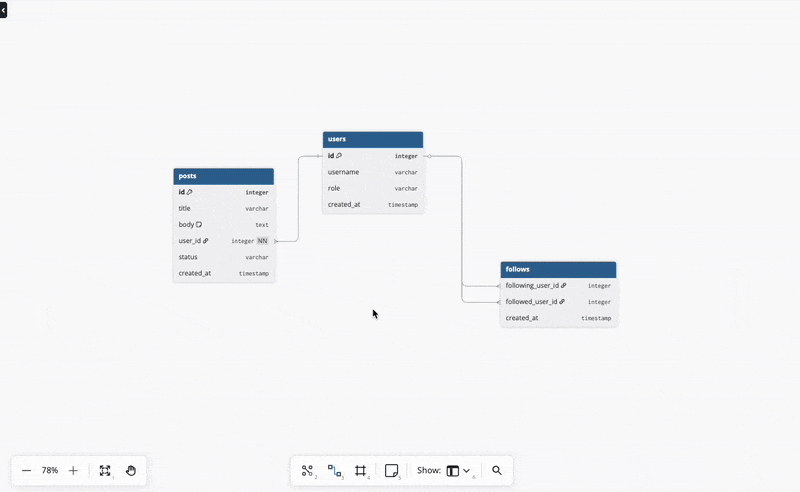When rearranging the diagram for readability, it would be very useful to be able to select multiple tables and move them as a group instead of being required to move them one at a time. Perhaps you could use CTRL-Click to select the tables, or, something like Shift-Click and drag to put a box around the desired tables.
Good lord is this annoying, I have 50+ tables and to not being able to move them in group is the single cause not to go into the pro version.
Thank you for raising this.
Indeed, we believe we will support this behavior shortly.
Has this been solved yet? Can it be?!?
Hi Scott,
We already added this to our backlog. Currently we’re focusing on much-needed performance improvement, bug fixes and critical features. But rest assured that we will let you know when it is done.
Thank you for your patience.
Has there been any update to this? I concur that moving multiple tables at once would save a lot of headaches once you are working with 10+ tables
Hey @The_Swixican,
This feature is definitely on our roadmap and estimated for Q3 2025.
We’ve made it high priority since we’re focusing on improving the design experience for large diagrams - totally get how frustrating it is when you’re dealing with 10+ tables ![]()
You can check out our full roadmap here: Roadmap
Thanks for your patience - we’ll definitely update everyone once it’s ready!
Patrick
I’m experiencing the same issue. For now, though not ideal, I’m grouping things with TableGroup. MAkes arranging a bit easier, as you can arrange in the group, and then drag the entire group
Update Aug 2025: We’ve implemented the highly requested feature to select and move multiple tables together, making it simpler to organize your large diagrams.
Please give it a try and let us know what you think!