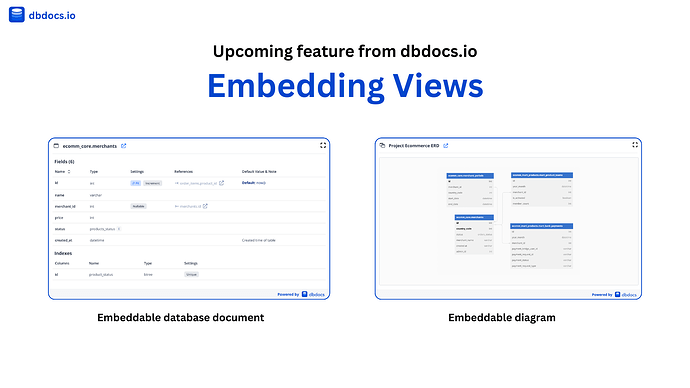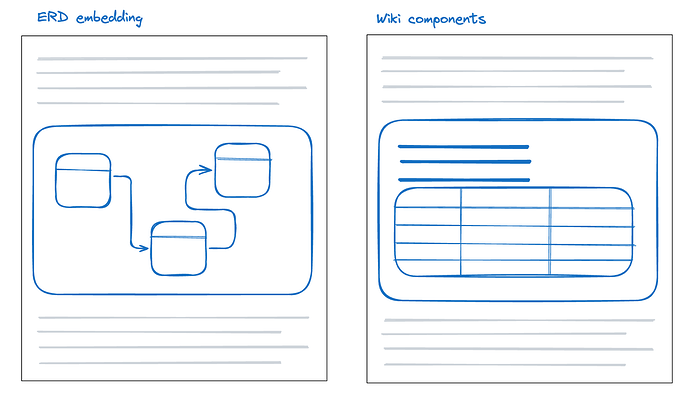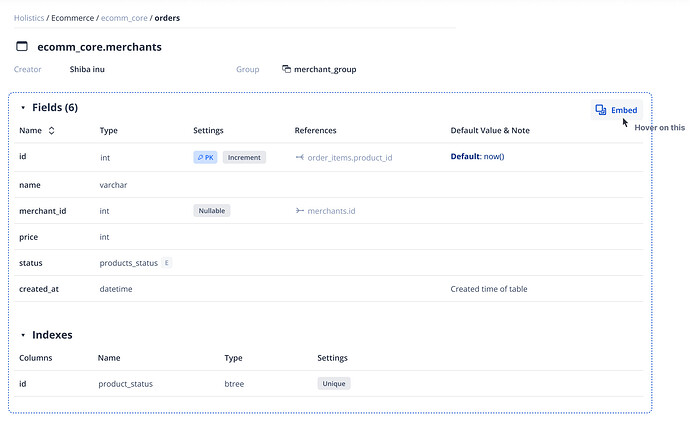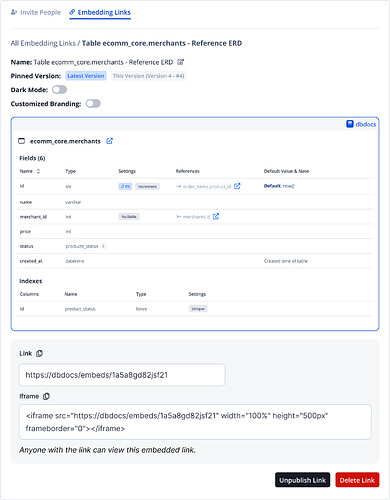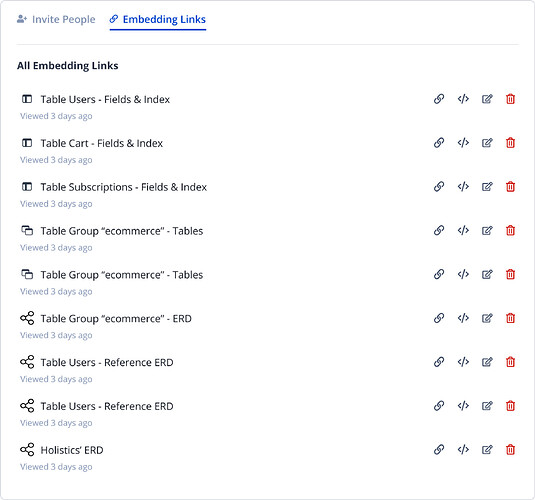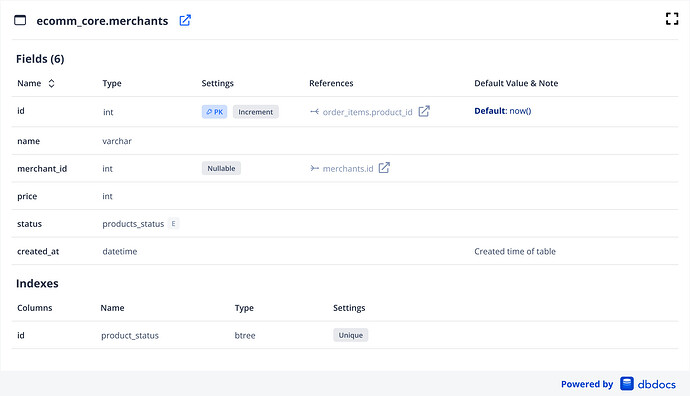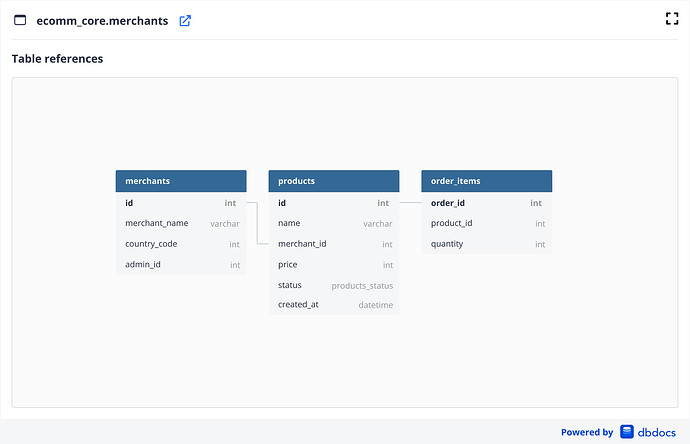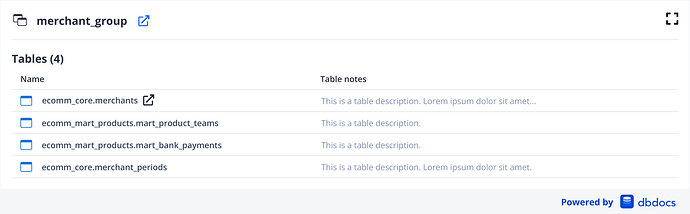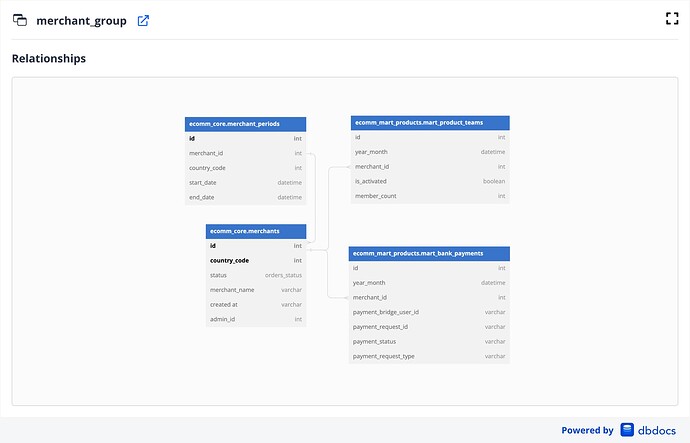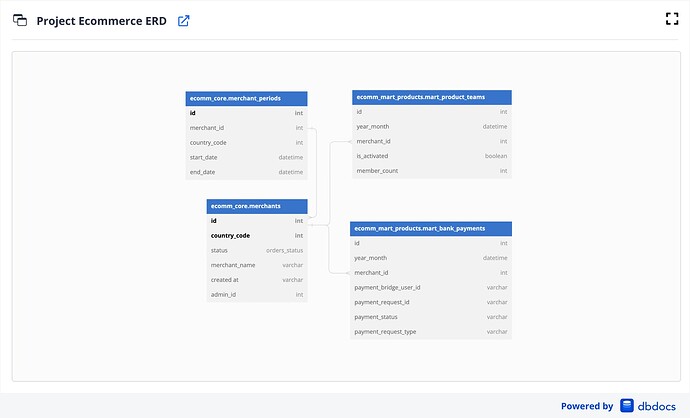We’re thrilled to announce that we’re in the process of rolling out a new feature: Embedding Views.
This feature aims to allow you to embed dbdocs:
- within your favorite documentation tools like Notion/Confluence
- within your website / app to show to external users or customers
How it works
Embedding feature is a feature that allows users to embed dbdocs’ entities like Tables, Table Groups as iframes into another platform, like Notion and Confluence.
These entities are rendered in either Diagram or Document View format, depending on entities type.
1. Create new embedding in one click
You can create an embedding view directly in your dbdocs by clicking “Embed” button on your doc page.
Say if you want to get table definition of table “User”, simply go that table and press the “Embed” button there. What you see is what you get.
After that you can toggle different settings to customize the embedding according to your specific needs.
2. Manage all embeddings in one place
For embeddings that you’ve created, you can view them at single place at the share button on the navbar.
Here’s you can see all the embedding, categorized by their types, whether it’s a document view, or an ERD.
Additionally you can:
- Copy iframe html
- Copy embedding link
- Edit settings
- Delete that embedding
Supported embedding views
Single table - Document view
Single table - Diagram view
Table Group - Document View
Table Group - Diagram view
Entire diagram — Diagram view
Here’s how you can help:
 Schedule a Chat: If you’d like to discuss this more in-depth, please book a time that suits you through our Calendar Booking Link . We’re looking forward to hearing more about your experiences and suggestions.
Schedule a Chat: If you’d like to discuss this more in-depth, please book a time that suits you through our Calendar Booking Link . We’re looking forward to hearing more about your experiences and suggestions.- Preview the Feature: We’ve attached some initial designs and mockups in this post. Take a look and imagine how you would use them in your workflow.
- Provide Feedback: Share your thoughts on the designs. What do you like? What could be improved? Do you think something crucial is missing?
- Discuss Use Cases: Tell us about how you might use the Embedding feature. Are there specific scenarios where it would be particularly helpful? How can it better serve your project management and documentation needs?
Your insights are crucial for us as we strive to make dbdocs more useful for everyone. Please drop your feedback, suggestions, and any questions you might have in the comments below.
Thank you for being an active part of our community. Your input not only helps improve dbdocs but also shapes its future.
Looking forward to your thoughts!