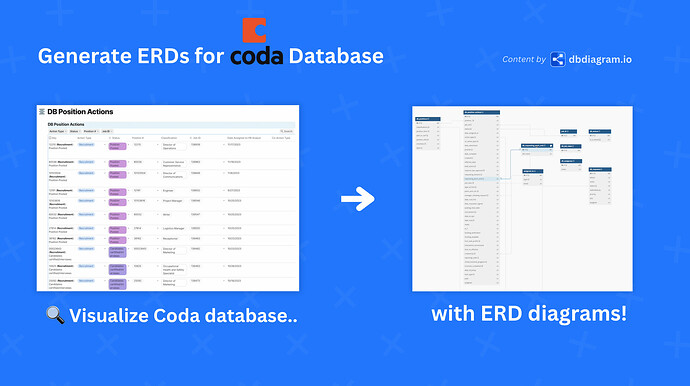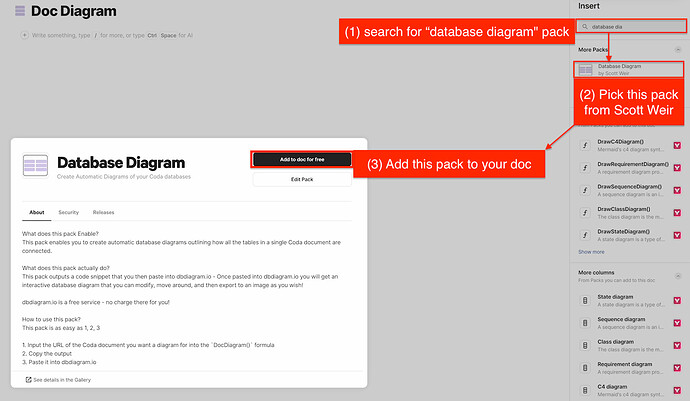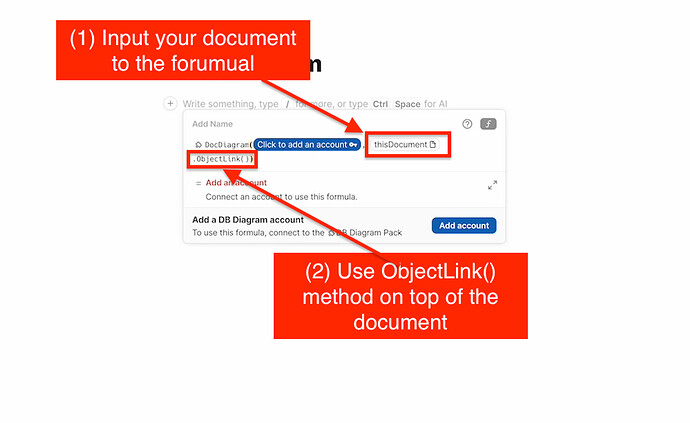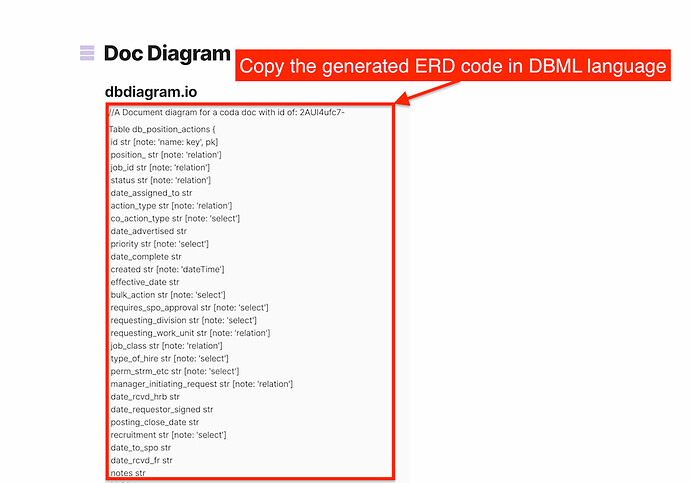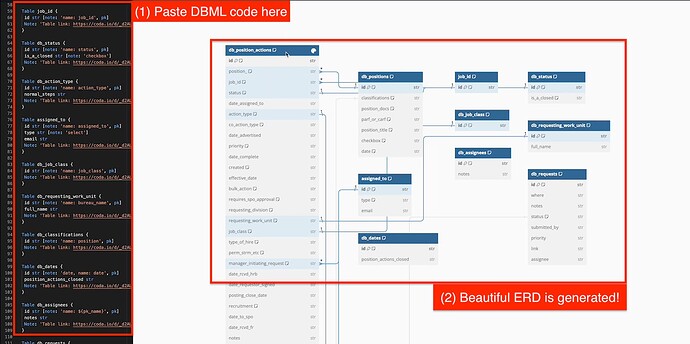Hello dbdiagram Community,
I’m thrilled to share an innovative method for visualizing your Coda database schemas directly in dbdiagram, utilizing the power of Coda Pack.
Here’s how you can start visualizing your Coda databases with dbdiagram:
Step 1: Download Coda Pack
Step 2: Use formula “DocDiagram” and input your database
Step 3: Convert to DBML and copy
Hit run and transform your database into ERD code in DBML language. Then you simply copy it.
Step 4: Import into dbdiagram.io
Navigate to dbdiagram.io, start a new diagram, and import your newly created DBML. You’ll see a beautifully rendered diagram of your Coda database.
Thanks again to Scott Weir for making this integration much more understandable! This workflow
 Shoutout to Scott Weir
Shoutout to Scott Weir
A special shoutout to Scott Weir for his comprehensive video tutorial on this topic! Scott’s guidance through the setup process makes it accessible for everyone, whether you’re a beginner or an advanced user. You can check out his Video Tutorial here
not only enhances your productivity but also helps in maintaining a clearer overview of your data structures.
Feel free to share your experiences, ask questions, or provide feedback on this setup. Let’s make our data management and documentation as efficient and integrated as possible