You can now set customized colors and add notes to table groups.
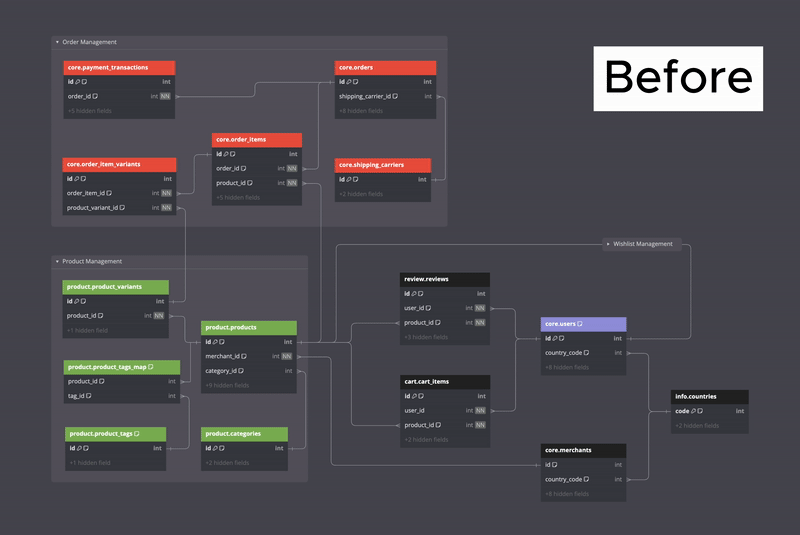
Table Group Color
No more boring, grayed-out table groups that are difficult to spot when zoomed out, as you can now make them more colorful and distinct.
You can directly pick a color for your table group in the UI or use the following coding syntax:
TableGroup "Order Management" [color: #E74C3C] {
...
}
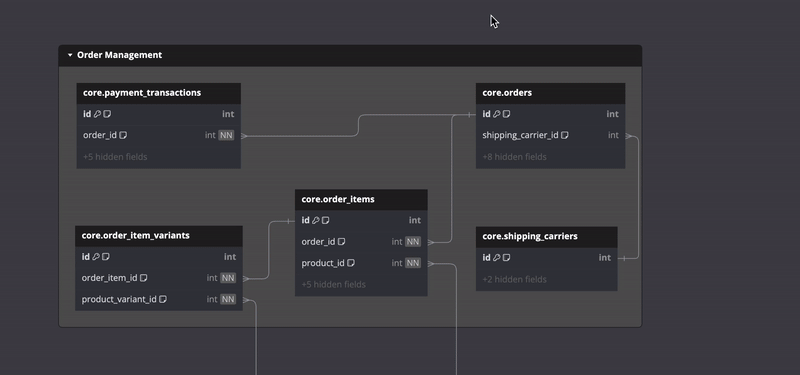
Table Group Notes
Add Markdown descriptions for table groups to provide extra information, such as their purposes, specific details about child tables, and so on.
To add notes, use the following syntax:
TableGroup "User Wishlist System" [note: 'Manages the user wishlist functionality'] {
...
// Or use multi-line string to define Markdown content
Note: '''
This group manages the user wishlist functionality.
- wishlists: Stores user-specific wishlists.
- wishlist_items: Contains items added to each wishlist.
'''
}
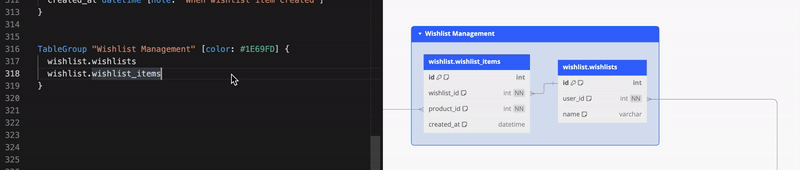
Both features are available as part of our paid Table Group feature set.
For the latest update on new features, make sure to follow us on our social media: ![]() X (TWITTER) -
X (TWITTER) - ![]() LINKEDIN
LINKEDIN
Thank you for your continued support and trust in our products.
From dbx team with ![]()